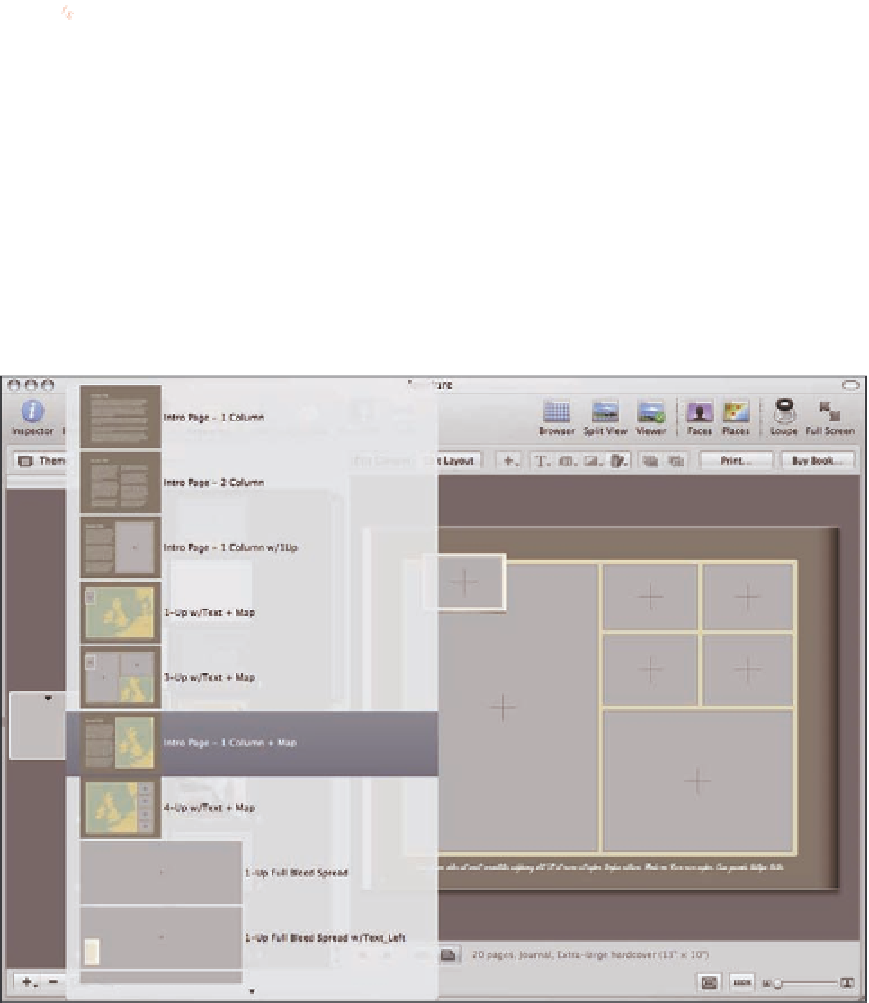Graphics Programs Reference
In-Depth Information
Show Region Text.
Show or hide the larger labels, such as the country name, on the map.
Center Map on Places.
Zoom the map automatically to show all places marked on the map.
Reset Map.
Reset the map display back to the book's default.
Instead of manually typing a location into the Map Options HUD, double-click on the
map and then click and drag the map around to move it. Control+click on a location
and choose Add Place to interactively add places to the map.
Genius
Switching page styles
To switch page styles between different preset master pages, select the page in the Pages pane
and either click the Set Master Page button at the bottom of the Pages pane or click the disclosure
triangle that appears next to the selected page. Aperture opens a menu, such as the one in Figure
7.22, with the available page styles. Note that the right and left pages might have different options;
for example, the left page has options for styles that span both pages.
7.22
The Master Page pop-up menu, showing a number of different available page styles.