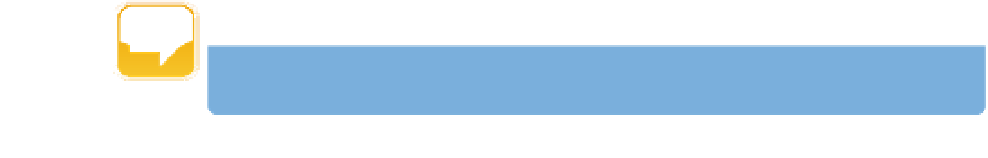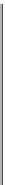Graphics Programs Reference
In-Depth Information
Working with Browser's extra book features
In addition to showing you how many times an image is used in a book, as mentioned previously
in this chapter, Browser has three extra buttons when attached to the Book Editor, as indicated in
Figure 7.19.
Show Viewer for this Browser button
Show All Images button
Show Unplaced Images button
7.19
Browser gains buttons for Show Viewer for this Browser, Show Unplaced Images, and Show All
Images when attached to the Book Editor.
On the right, Browser now has buttons to toggle between showing all images in the book album
and only showing images that haven't been placed into the book. It's useful to have Browser set to
Show All Images while you collect images to put into your book and to switch to Show Unplaced
Images mode while placing images.
The other button Browser gains is the Show Viewer for this Browser button. When the Book Editor
is open, there's no obvious way to make an adjustment to an image beyond the Book Editor's
photo filters, aside from leaving the Book Editor and finding the image in its project. Instead, if you
select an image (or images) in Browser and click this button, Aperture temporarily switches the
Book Editor out for a normal Viewer so that you can inspect your images and make any adjust-
ments. Click this button again to close Viewer and return to the Book Editor.
The Loupe still works even when the Book Editor is open, allowing you to zoom in on
your images to check for sharpness and such. However, it doesn't magnify the entire
page contents. It only lets you loupe the images on the page or in Browser.
Note