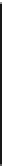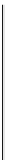Graphics Programs Reference
In-Depth Information
Pages pane
Book Editor Viewer
7.15
The Book Layout Editor replaces the standard Viewer when working on a topic and allows you to
see, navigate between, and edit the pages in your topic.
Book Editor Viewer.
The Book Editor Viewer is similar to a regular Viewer, but it displays
a book page instead of just a photo. Because normal Viewer functions such as
View
Zoom to Actual Size are disabled with the Book Editor Viewer, Aperture provides
three controls in the bottom right of the Book Editor to fit the Book Editor Viewer to the
available space, zoom it to actual size, and to manually select the zoom scale for the
Viewer. There are also buttons at the bottom of this viewer to switch between viewing a
single page or a full spread and to go to the previous or next page. At the top of this
viewer are buttons to control the contents of the page, and we cover these buttons
more in detail in the rest of this chapter.
➪
Aperture prepopulates the Pages pane with a variety of page types. These prepopulated pages
help show what options are available with this theme and provide a nice starting point to start
creating your book.