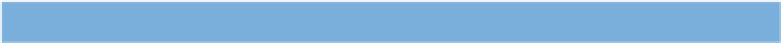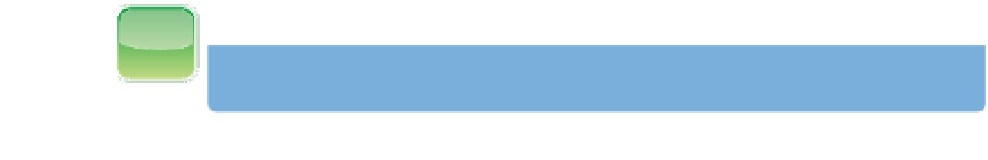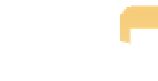Graphics Programs Reference
In-Depth Information
After you establish the external editor, it's very easy to use it. To edit an image in an external editor
such as Photoshop, after you've completed setting the Preferences, do the following:
1.
Select the image or images you want to open in the external editor.
2.
Choose Photos
Edit With Photoshop CS5 (or whatever application you specified
in Preferences) or press Shift+
Ô
+O.
Aperture creates a new version of the file as either
a TIFF or PSD, depending on what you specified in Preferences, that contains all the pixel
and adjustment information. The new file then opens in the external editor software.
Make the desired changes.
➪
3.
When you complete the adjustments in the external editor, choose File
Save or
press
Ô
+S.
Saving the image updates the file in Aperture. When you close the external
editor, you can work on the image in Aperture again.
➪
You must do a Save in the external editor, not a Save As. If you do a Save As, the file
is stored outside the Aperture library and the image does not update in Aperture.
Caution
Using Third-Party Editing Plug-Ins
Over the past few years numerous third-party editing programs have been developed that
enhance the optimizing options that are available within Aperture itself. There are plug-ins for
sophisticated noise reduction, advanced sharpening, converting to black and white, creating HDR
(high dynamic range) images from several exposures or HDR Toning from a single image, adding
creative effects, adding creative borders, and so forth. Apple has a list of the various plug-ins at
www.apple.com/aperture/resources/plugins.html#editing. We often use the plug-ins from Nik
software, particularly Silver Efex Pro for converting to black and white and Color Efex Pro for cre-
ative effects; Dfine for Noise Reduction; Photomatix for HDR imagery; and some of the Topaz plug-
ins. Many of these programs offer free trials so you can see the effects for yourself and decide
which ones are the most helpful for you.
We're able to offer our readers discounts on all Nik software programs. Use the
promo code EANON, and on Photomatix, use the promo code EllenAnon.
Note
Once you download the plug-ins and install them, they automatically go into the right place. You
may need to relaunch Aperture to see them, and if the plug-ins have not been updated for use
with a 64-bit program, you may see a message that says they only work with 32-bit programs.
Follow the prompts that appear to reopen Aperture in 32-bit mode.