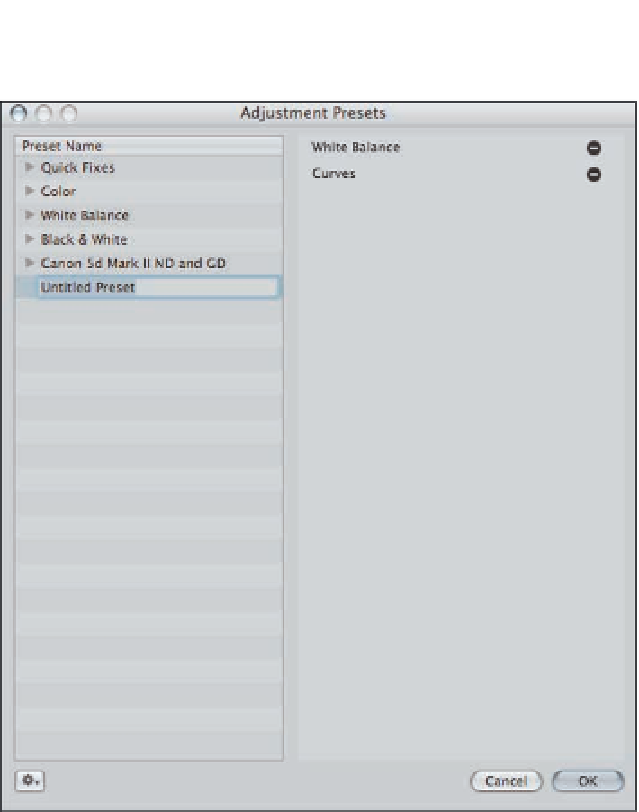Graphics Programs Reference
In-Depth Information
6.47
Create custom presets using this dialog.
Using an External Editor
As full featured as Aperture is, there are still times when you want to open your images in an exter-
nal editor such as Photoshop. We primarily do this when we want to create composite images. To
use an external editor you first need to specify the editor in Preferences. To set Preferences for
your external editor, do the following:
1.
Choose Aperture
➪
Preferences.
A new dialog appears.
2.
Click the Export tab.
3.
Click the Choose button to set the External Editor space to your external editor
such as Photoshop CS5, Elements, and so on.
4.
Set the External Editor Color Space to use.
We use Adobe RGB 1998 because it's the
color space we tend to use within Photoshop.
5.
Close Preferences.