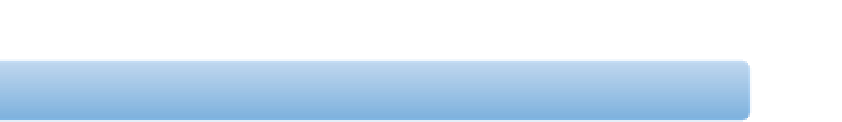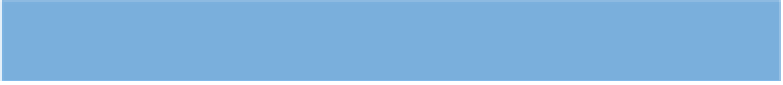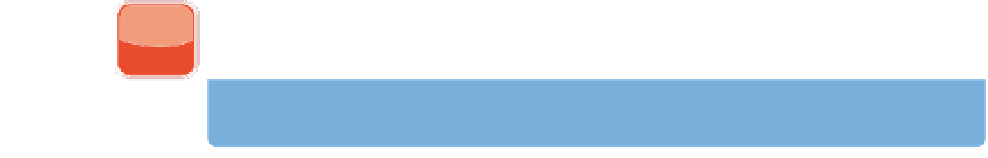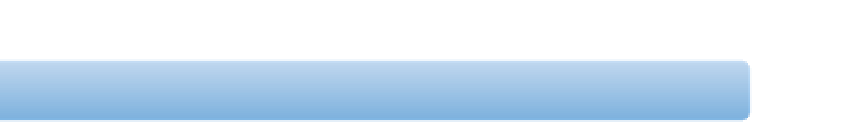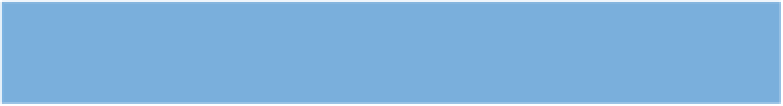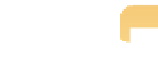Graphics Programs Reference
In-Depth Information
To see all the color adjustments at once, click the Expanded View button. This is
helpful when you're adjusting several colors and may need to tweak the adjust-
ments of one as you set another. However, most of the time it's easier to use the
more compact view.
Genius
Sharpening the image
Aperture 3 has two sharpening adjustments that are available from the Adjustments pop-up menu:
Sharpen and Edge Sharpen. Sharpen is available primarily for legacy reasons because it was the first
sharpening adjustment that was available in Aperture 1. It exists in case you need to modify the set-
tings you used on images that you adjusted using Aperture 1. However, you should use Edge
Sharpen for all your newer images because it offers more control over the sharpening process. We
use Edge Sharpen so often that we've opted to add it to the default set of adjustments that appears
whenever you open the Adjustments Inspector. To add Edge Sharpen to the default set of adjust-
ments, choose Add to Default Set from the Action pop-up menu in the Edge Sharpen brick.
To apply sharpening to an image do the following:
1.
Click the Edge Sharpen box in the Edge Sharpen adjustment brick to apply
sharpening.
2.
Zoom in to critical areas to be able to accurately judge the effects of the sharpen-
ing settings.
It's very difficult to accurately determine the amount of sharpening to
apply if you don't zoom in.
3.
Adjust the Intensity slider to control the amount of sharpening to apply.
4.
Adjust the Edges slider if necessary.
This slider determines which parts of the image
are considered edges. The higher the setting, the more areas that are considered edges,
and thus the more sharpening that's applied.
5.
Tweak the Falloff slider as desired.
Aperture applies the sharpening in three passes
and by default it applies less sharpening on the second and third pass. Use this slider to
increase or decrease the amount of sharpening applied on the second and third pass.
When you sharpen a digital image you are adding contrast to the edges to give the
impression of increased sharpness. You are not actually refocusing the image. Digital
sharpening can't fix poor shooting techniques such as camera or subject movement
while shooting or inadequate focus. It's important to always use the best camera
techniques possible to create the sharpest images possible in-camera.
Note