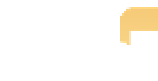Graphics Programs Reference
In-Depth Information
such as window screens. If it looks like a silk moiré pattern (and thus the name) appears
somewhere it shouldn't in your image, try adjusting the Moire slider. However, most of
the time you won't need to touch this slider at all.
Radius.
This slider is used in conjunction with the Moire slider to determine what areas
of the image are considered to be high frequency and thus control where the Moire cor-
rection is applied.
De-noise.
This slider controls the amount of smoothing applied to the image to reduce
noise. At 0.00, no noise reduction is applied. Because the smoothing is likely to reduce
any fine details in the image, we recommend against using this slider whenever possible.
We prefer to apply noise reduction only where needed and use the De-noise adjust-
ments or plug-ins for this. However, in certain images shot at high ISOs or with very long
exposures, especially with older digital cameras, the De-noise slider may be helpful. As
with sharpening, be sure to view the image at 100 percent magnification to accurately
see the effect.
With files from some cameras, an Auto Noise Compensation option may appear
rather than the De-noise slider.
Note
If you adjust the sliders and create a group of settings that you want to save to apply to other
images shot with the same camera under similar conditions, do the following:
1.
Click the Action pop-up menu in the top right of the brick and choose Save as
Camera Default
. A new dialog appears.
2.
Assign a descriptive name for the new preset so that you easily recognize it in the
future.
3.
Click OK to save the preset and have it appear in the Camera pop-up menu at the
top of the brick.
When you want to use that series of settings for one or more images,
select the images and choose the preset. The RAW decode for the images changes
accordingly.
Setting the white balance
Many photographers leave their cameras set to auto white balance, which usually does a good,
but not always perfect, job of balancing the light so that the colors in your image appear the way
you expect. Some photographers use white balance presets such as daylight cloudy, shady,