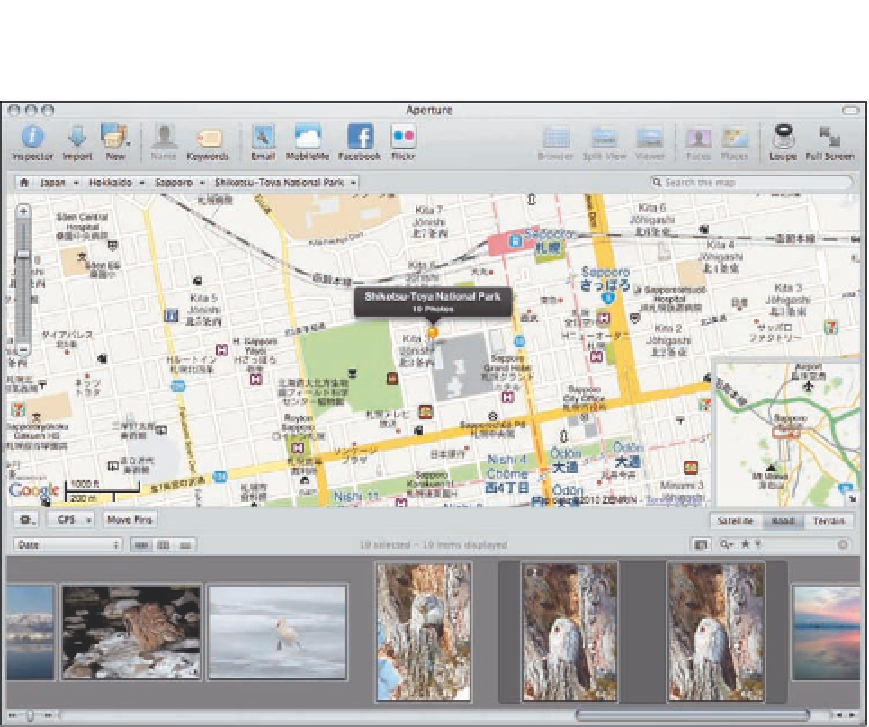Graphics Programs Reference
In-Depth Information
5.27
Aperture can display all the images you've taken at a specific location.
5.
Alternatively, click the location from the bar at the top to limit the images dis-
played in the Browser to just the images at that particular location.
This step auto-
matically creates a Smart Settings filter in the Filter.
You can also search for images using the Smart Settings HUD and then create an album or Smart
Album populated with images sharing a certain location. This can be helpful if the images from
that location are currently stored in a variety of projects and/or albums and you want to create a
book, slide show, or other project using those images. To use the Smart Settings HUD to search for
images, do the following:
1.
From the Split View or Browser view or the filmstrip in full-screen mode, click the
Smart Setting Filter button as shown in Figure 5.28.
A new dialog appears.