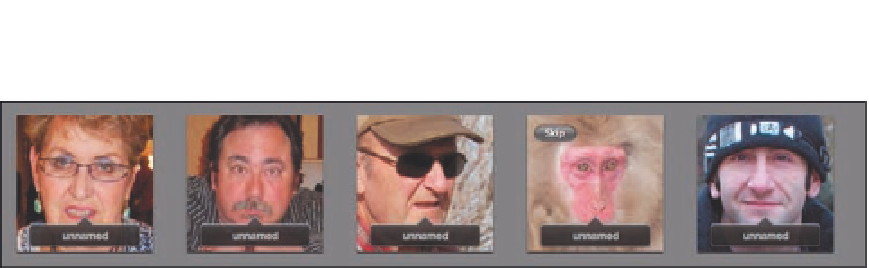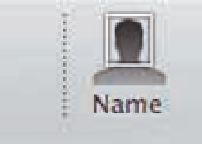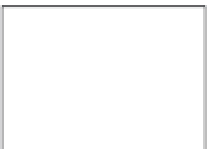Graphics Programs Reference
In-Depth Information
5.7
Hover the cursor over the thumbnail and click Skip to remove an image from Faces.
Assigning names using the Name button
If while going through your images in the Viewer and/or Browser you discover images with faces
that Aperture missed or images to which you haven't assigned names yet, make sure Faces is
enabled in Preferences.
Then click the Name button in the toolbar as shown in Figure 5.8 to
add face labels and assign a name.
To assign names using the Name button, follow these steps:
1.
Select the image in the Browser.
5.8
Click the Name
button to assign names
while in Viewer mode.
2.
Click the Name button.
An overlay appears that you use to
assign a name, as shown in Figure 5.9.
5.9
Use the overlays to assign names to individual images.