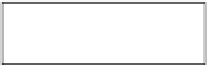Graphics Programs Reference
In-Depth Information
Adding a keyword is slightly complex because keywords in Aperture are hierarchical. For example,
let's say that you create a
bird
keyword, and you have a bunch of shots of parrots to tag. Rather
than having to apply
bird
and
parrot
keywords to each image, wouldn't it be great if you could
make
parrot
a child of
bird
so that any time you applied
parrot
to an image, it automatically was
also tagged with
bird
? Aperture's keywording structure lets you do this. Let's look at how.
1.
Click the Add Keyword button indicated in Figure 4.17.
2.
Type
bird
.
4.17
The Add Keyword
and Add Subordinate
Keyword buttons.
3.
Make sure
bird
is selected, and click the Add Subordinate
Keyword button.
Notice how a disclosure triangle appears next
to
bird
.
4.
Type
parrot.
5.
Select
parrot,
and click the Add Subordinate Keyword button.
6.
Type
eclectus
.
7.
Select
bird
again.
8.
Click the Add Keyword button.
9.
Type
eagle
.
Notice how it's added at the same level as
bird
.
10.
Click and drag
eagle
onto
bird
so that
bird
becomes highlighted.
When you let go,
Aperture makes
eagle
a child of
bird
.
What we just did was to make a new parent keyword,
bird,
with two children,
parrot
and
eagle
.
Furthermore, we added a child to
parrot
,
eclectus
. Now, any image we tag with
eclectus
will also
have the
parrot
and
bird
keywords, and any image we tag with
eagle
will also have the
bird
(but not
parrot
or
eclectus
) keyword. However, any images tagged only with
bird
will not be tagged with
eclectus
or
eagle
.
You can drag and drop keywords onto and above other keywords to easily change
their hierarchy.
Genius
Any hierarchy updates you make are also live. If you make a keyword that's in use (
hawk
) or the
child of another keyword (
bird
), Aperture prompts you to make sure you really want to do so. After
you make the change, the images will adjust accordingly (all the images you tagged with
hawk
are
also now tagged with
bird
).