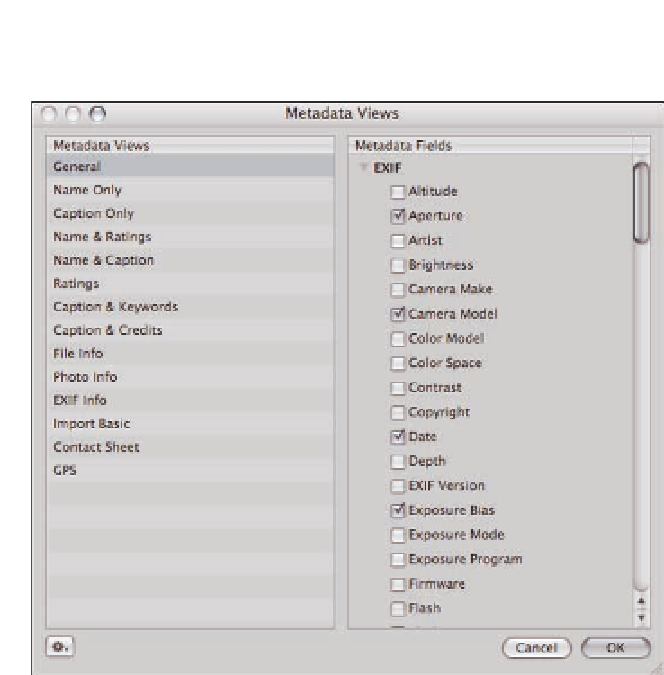Graphics Programs Reference
In-Depth Information
4.11
The Metadata Views customization dialog helps you create exactly
what you need.
Delete a view.
Select the view and choose Delete View from the Action pop-up
menu or press Delete on your keyboard.
Be careful
, as Aperture does not prompt you
about whether you're sure you want to delete this view.
l
Rearrange the views so that ones you use more frequently are at the top of the
list.
Select the appropriate item in the Metadata Views list and drag and drop it to
wherever you want it to be ordered.
l
3.
Click OK when you finish customizing your metadata views.
Setting metadata
While some values, like image ISO, are read-only, it's possible and necessary in most cases to set
most values manually. For example, the camera and computer can't automatically guess what the
image caption should be. To set a value, simply click in the appropriate metadata field in the
Metadata Inspector and start typing. When you finish, either press Tab to go to the next field or
click outside the current text field.