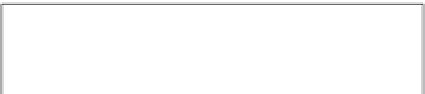Graphics Programs Reference
In-Depth Information
4.4
Flagged images in Browser.
While flagging provides an extra level of organization, it's a fairly straightforward and simple
one—is this image flagged or not? While that's great for direct questions, such as “Which images
should I post to my Web site?” it doesn't provide the flexibility you need when really working with
your images. That's where labels come in. Labels let you tag images with specific status, such as
“send all images with this label to my agent” in addition to the separate rating and flagged
metadata.
Aperture has seven labels that you can apply
to an image (as well as a “No Label” label). As
you probably have come to expect from
Aperture, it's easy to add a label to an image.
Select the image and from the Metadata
menu, move your mouse over the Label sec-
tion shown in Figure 4.5.
4.5
The Label section of the Metadata menu.