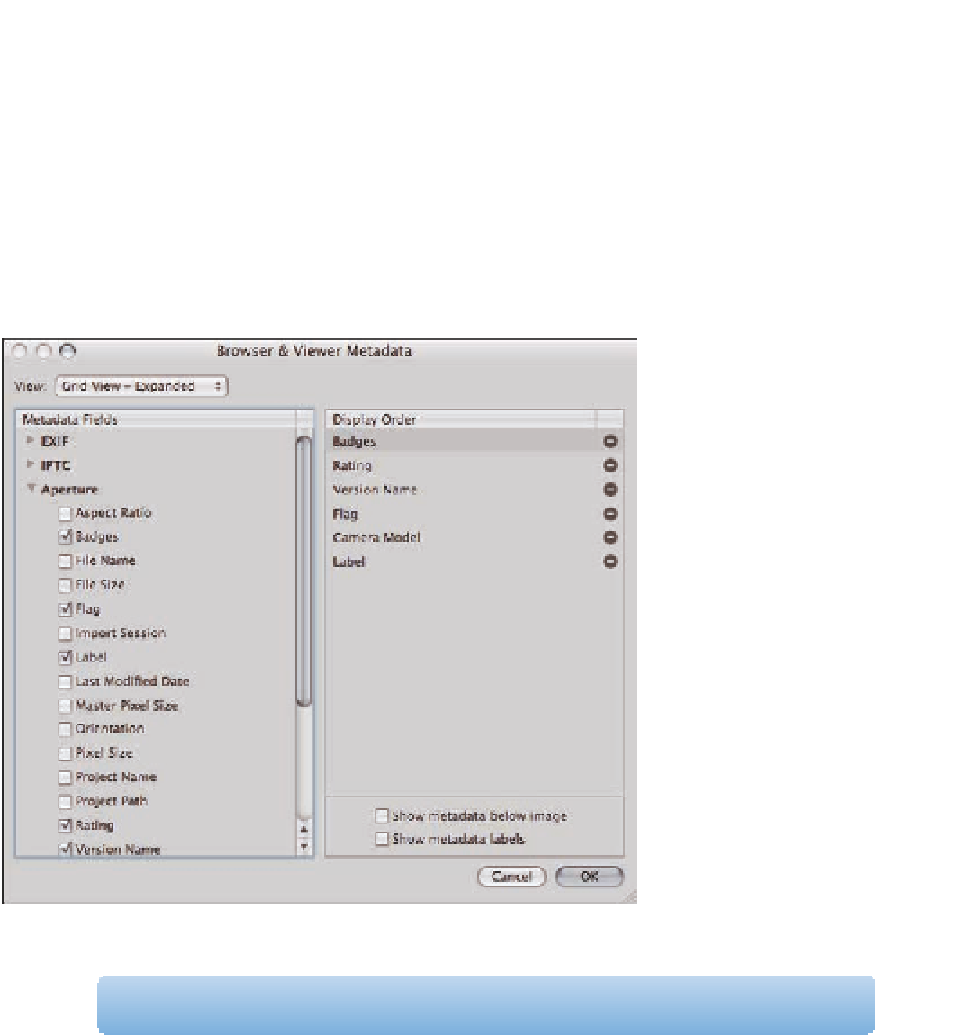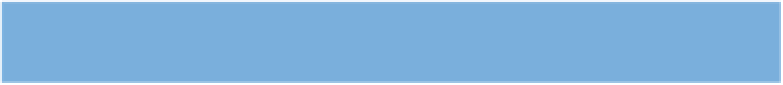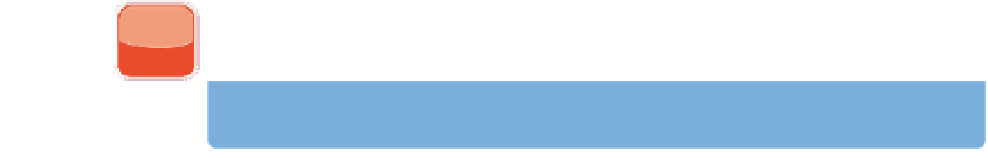Graphics Programs Reference
In-Depth Information
5.
Select the Show metadata below image check box (at least in the Viewer) and the
show metadata labels check box.
We recommend choosing these options, otherwise
the metadata blocks some of your image. The metadata labels help organize the meta-
data that you're seeing. A metadata label is a word such as
Keywords
that appears before
the list of keywords in the overlay.
6.
Click OK to apply the changes.
3.23
Customize the data that appears in the metadata overlay using this dialog.
To quickly apply or remove the overlays, use the following shortcuts: Press Y to tog-
gle metadata on and off in the Viewer, press Shift+Y to toggle between the Expanded
and Basic views, press U to toggle metadata on and off in the Browser, and press
Shift+U to toggle between the Basic and Expanded views.
Genius
Switching between RAW + JPEG
Masters
If you've imported RAW + JPEG pairs with either the RAW or JPEG set as Master, you only see one
member of the pair in the Viewer. However, any metadata or adjustment changes you make to
one are applied to the other as well.