Information Technology Reference
In-Depth Information
ing the sequence to avoid errors during migration. We can filter data that we
would like as part of migration using the screen text options. For example, if
migration should only include data related to a particular legal entity, by using
the
Scope
option, we can choose an appropriate legal entity and export only
the process data part of that legal entity:
6.
After creating the configuration package, we can run an export immediately
or schedule a process:
7.
Clicking on
Save and Close
will create a configuration package with the
definition in progress
status.
At this time, the configuration package only includes export and import definitions
and allows modifications to the existing configuration.
Clicking on
Submit
will start the export process as per requested schedule, lock the
configuration package definition, and not allow any more modification.
Another approach to start the export process is given as follows:
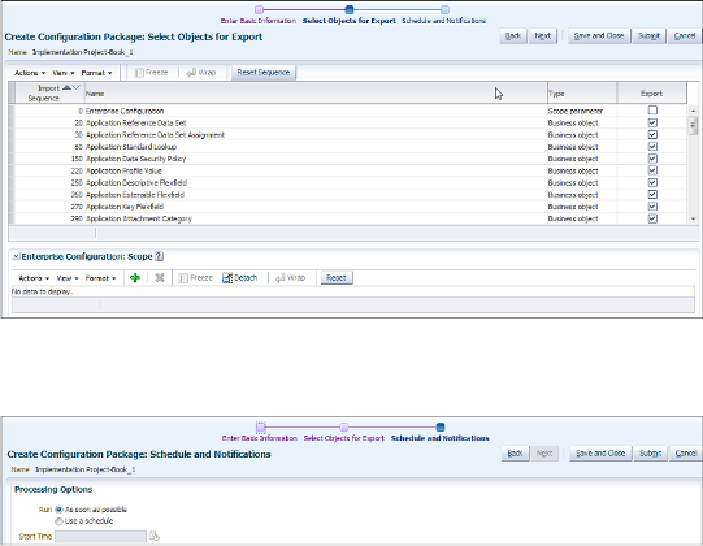
Search WWH ::

Custom Search