Information Technology Reference
In-Depth Information
Troubleshooting the install
During the installation of a large application, such as Oracle Fusion Applications,
things can go wrong. Oracle Fusion Applications provides the ability to troubleshoot
issues during the installation process. These issues can be resolved, and the install-
ation process can be restarted from the last point of failure.
To achieve these features, Oracle Fusion Applications uses a concept called
PhaseGuards
. The installer creates a set of files in the
$APPLICATION_BASE/pro-
visioning/phaseguards
directory. These files can be monitored during the install-
ation process to track progress. Errors are recorded in these files. Also, a restart of
the installation can be initiated by the phase guard files.
All phase guard files follow a naming convention that helps to identify the host, pro-
cess, and status of the activity that is being performed. The naming convention is as
follows:
Naming conven-
tion
Description
The phase is running and installation is in progress.
STARTED.grd
COMPLETED.grd
All actions as part of the phase have successfully completed.
The back up of the instance directory has finished. This follows
the completed stage.
ENDED.grd
The provisioning process has failed. This file enables the
Retry
option in the installer.
FAILED.grd








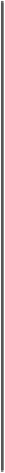
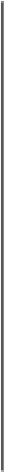
Search WWH ::

Custom Search