Information Technology Reference
In-Depth Information
The Patch Manager (
fapmgr.sh
) apply options are as follows:
Option
Purpose
Stoponerror
The patching session fails after a postapply error is reported.
Specified to increase or decrease the number of workers when
running database components.
Workers
The Patch Manager's default value is
INFO
, but if you would like to
increase the logging level, you can use this option.
Loglevel
By default, the Patch Manager is in the
Offline
mode. In the
Online
mode, the process will take care of starting and stopping
of the Managed Server and its automatic deployment.
Online
Monitoring and resolving patching problems
Patching problems manifest themselves in many different ways. There could be is-
sues from the database side or JVM or there could be a performance issue. The first
step to diagnose issues is to view the Patch Manager logfiles, and for database arti-
facts you can monitor the patching progress through the
adctrl
utility.
•
Viewing logfiles
: You can find the Patch Manager logfiles under
$FA_ORACLE_HOME/ admin/$APPL_TOP/log
. If the patch contains mid-
dleware artifacts, you can find the OPatch logs under
$FA_ORACLE_HOME/
cfgtools/opatch
. For the database artifacts, you can find the
adpatch
logs
under
$ATGPF_ORACLE_HOME/admin/$APPL_TOP/log
.
You
can
also
find
and
worker
(
adctlr
)
logfiles
under
adadmin
$ATGPF_ORACLE_HOME/admin/$APPL_TOP/log
.
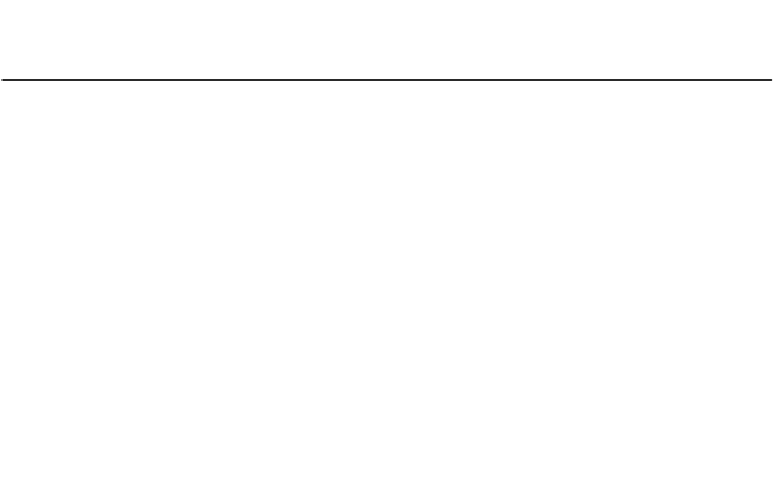



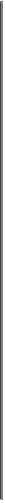


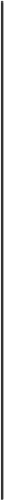

Search WWH ::

Custom Search