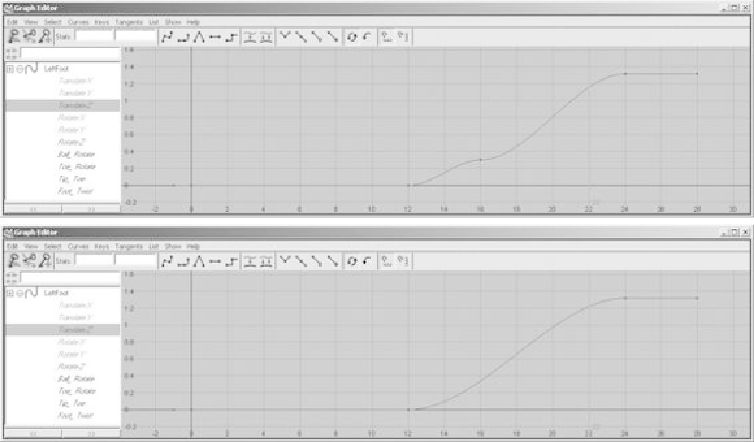Game Development Reference
In-Depth Information
FIGURE 16.21
On the left foot, you can simply delete the extra key on the Z translation.
We still have work to do on the feet, but that should wait until after we work on the hips.
We'll do these now because their positions could affect the feet's animation later on.
We are now going to add a bit of weight to Kila as she moves. To do this, we will shift her
hips over the foot that is currently on the floor and taking all her weight.
1.
Switch to the front view first. While on frame 0, move the Root_Control over her
left foot using just the X translation. Use a small value of around 0.015, this will
also give her hips a subtle sway as she moves (
Figure 16.22
)
.