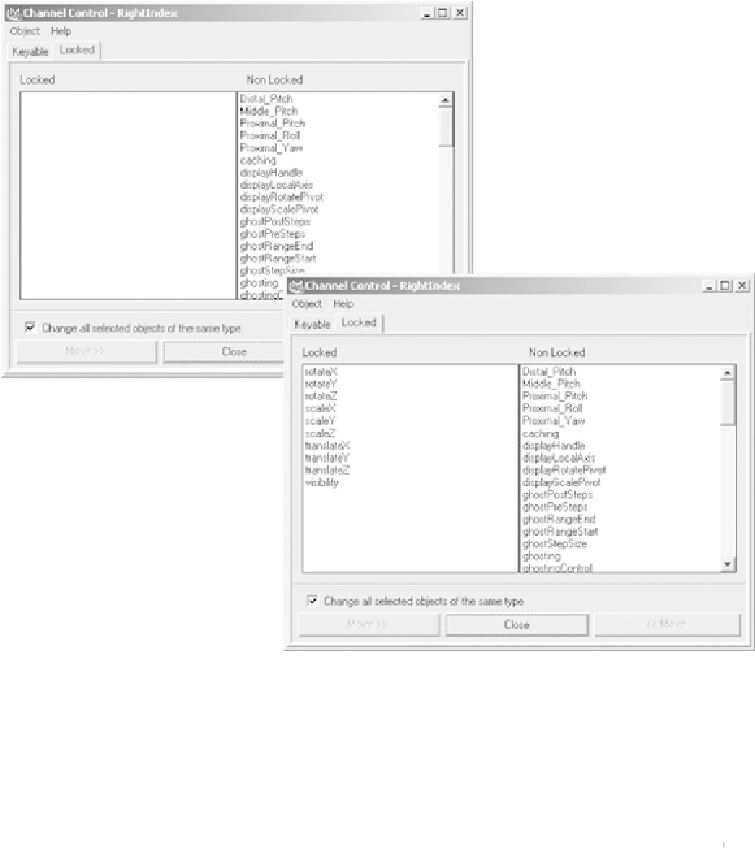Game Development Reference
In-Depth Information
FIGURE 15.3
Lock all the translate, rotate, scale and visibility attributes.
2.
Scroll down the Non-Locked list on the right and select the translate, rotate, scale,
and visibility attributes.
Tip
Holding Ctrl/Cmd lets you to select multiple attributes.
3.
Now the << Move button is enabled. Click on it to move those selected attributes
across to the Locked list (
Figure 15.3
, bottom).