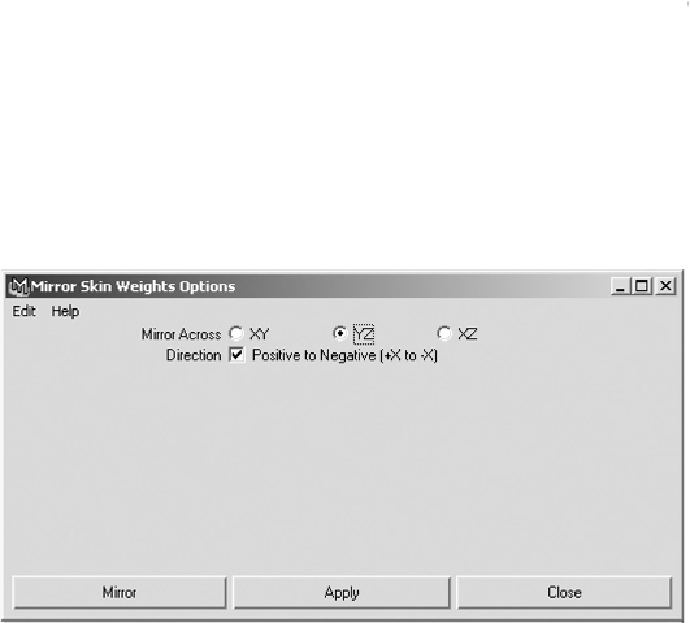Game Development Reference
In-Depth Information
4.
Make sure to add a slight influence to her crop top as well.
The main body area is complete—that is, her entire left side is finished. It's time to mirror
the weights.
Note
You may have noticed that the hair area is not yet properly weighted. We
want to mirror the weights first, before finishing the hair, because her hair
is not symmetrical; that means the weights will not mirror properly in that
area. We can, however, adjust these weights afterward.
Mirroring Weights
With one side of Kila completely weighted, we can now save ourselves a lot of work by
copying the weights across to the right side of the body.
Before you begin, make sure she is back in her default pose so that Maya can tell which
joints it is copying from and to. Also, if you are using the joint-based facial rig, move the
Time Slider to frame 1, separating the eyelid joints.
1.
Select the character mesh. Go to Skin > Edit Smooth Skin > Mirror Skin Weights
and open the options (
Figure 14.40
).
FIGURE 14.40
Mirror Skin Weights options