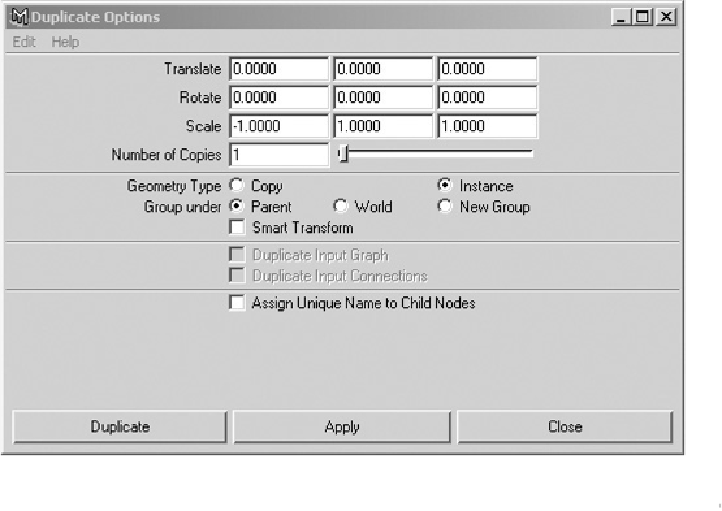Game Development Reference
In-Depth Information
Mirrored Instances
Modeling just half of the model can produce challenges when you're working out
proportions and getting a general feel for the overall shape. To help with this, you
can create a
mirrored instance
. Although you use the Duplicate command to cre-
ate the mirrored instance, Maya does not create any extra geometry. Rather, you
are asking it to redisplay the same geometry in a different place, or in this case a
mirrored version. So in effect, anything you do to the original will also be applied
to the clone and vice versa.
To create a mirrored instance, simply select the mesh and go to Edit > Duplicate,
opening up the options. Set the first input box next to Scale to
-1,
and for Geo-
metry Type select the Instance option (
Figure 2.29
)
. Click the Duplicate button,
and you have a full character.
FIGURE 2.29
The Duplicate options for creating a mirrored instance