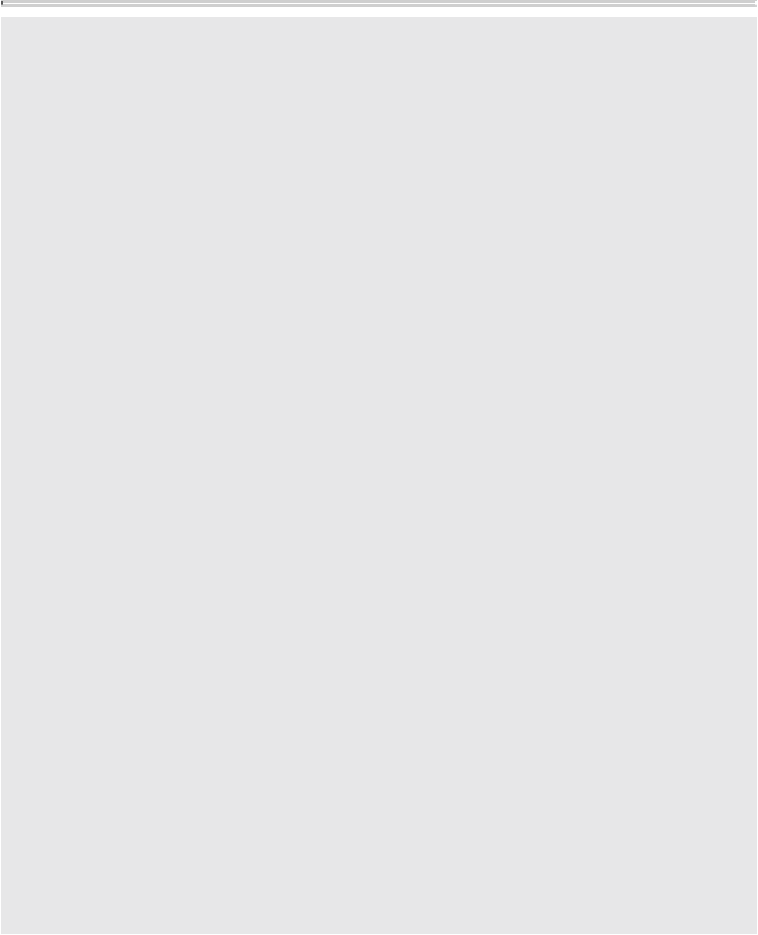Game Development Reference
In-Depth Information
Manual Assignments Using the Component Editor
If you are having trouble editing the weights on a particular area, you can go in
and manually assign certain joints to affect certain vertices and by a certain
amount, on a per-vertex level. To do this:
1.
Select the character model and go to Window > General Editors > Component
Editor (
Figure 14.6
,
top).
FIGURE 14.6
Making manual assignments in the Component Editor
2.
Select a vertex from the character model, and then select the Smooth Skins tab
in the Component editor (
Figure 14.6
,
bottom).
At the left of the window, you will see all the vertices you have selected (listed
vertically). In this case, we have vtx[1816], which is vertex number 1816. All the
joints that have influence over it are listed across horizontally. You can scroll over
and assign each joint's influence over that vertex; 0 is no influence, and 1 is the
maximum influence.
Although this method does allow you to be more accurate with the weight assign-
ments, keep in mind that going through every vertex on your character can be-
come quite tedious.