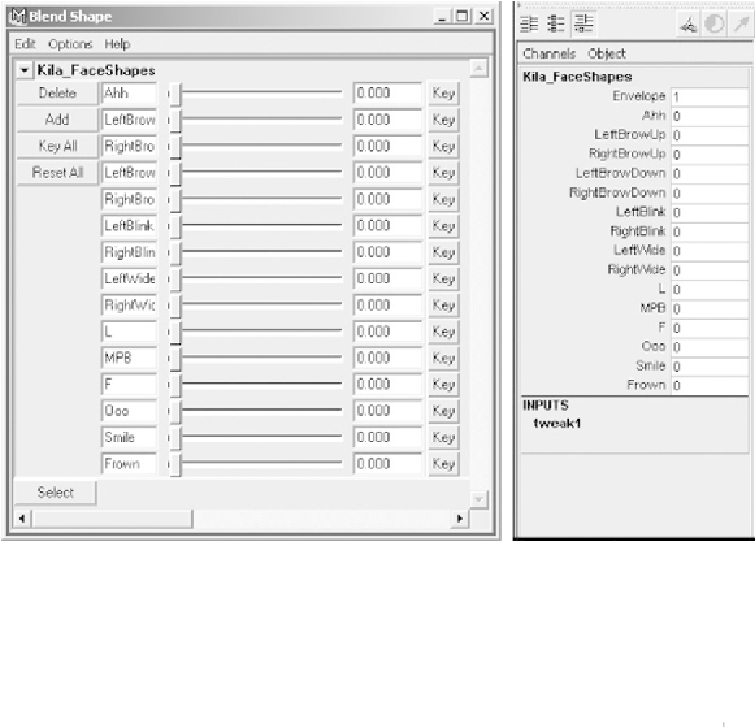Game Development Reference
In-Depth Information
FIGURE 13.40
The Blend Shape window
Note
You can change the orientation of the sliders by going to Options > Ori-
entation and selecting either Horizontal or Vertical. Vertical is the default
view.
Nowthattheblendshapesaresetup,takesometimetoediteachface,tweakingthevertices
until you are satisfied with the final shapes.
Place all the face shapes in a new group called Bshapes; then move this node so it is under
the Kila4095 group.
Create a new display layer called BlendShapes, add the BShapes group to it, and save your
scene as Kila_FaceRig_BS.mb.