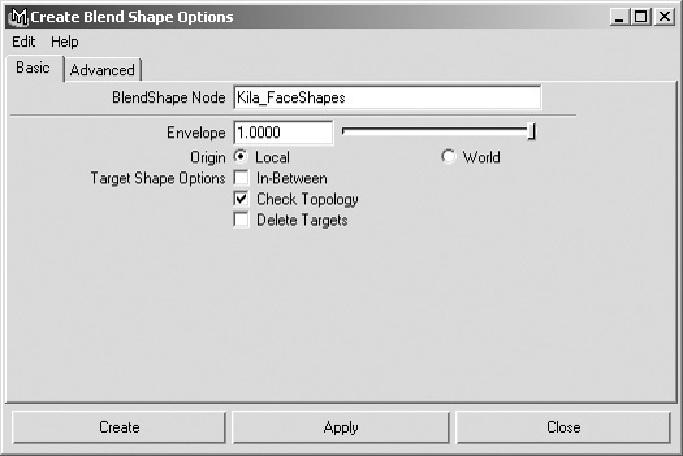Game Development Reference
In-Depth Information
FIGURE 13.39
Create Blend Shape options
3.
We will use the default options, so just set BlendShape Node to Kila_FaceShapes;
this defines the name for the actual blend shape controller.
4.
Click on Create to create the blend shape controller.
To animate the blend shapes, go to Window > Animation Editors > Blend Shape, which
opensupthewindowshownin
Figure 13.40
,left.Movingthesliderswillanimatethemain
face, morphing it into its target shape. Pressing Select will select the node, enabling you to
animate it via the Channel Box (
Figure 13.40
,
right).