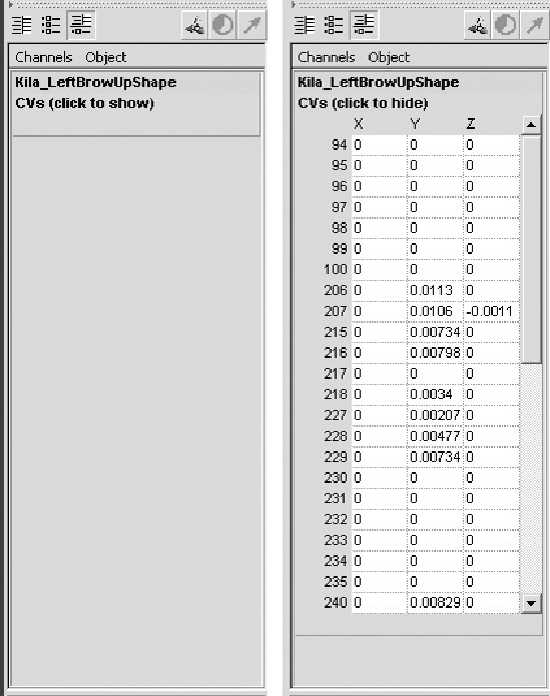Game Development Reference
In-Depth Information
FIGURE 13.36
Use the Channel Box to reset the eyebrows.
4.
On LeftBrowUp, select all the vertices you edited on Kila's right side (
Figure
5.
Look in the Channel Box, and you'll see a new heading labeled “CVs (click to
show),” as seen in
Figure 13.37
,
left. Click on this heading to reveal all the selec-
ted vertices, plus their current positions relative to the face's default pose (
Figure
FIGURE 13.37
Reset the values in the Channel Box to return the vertices to their default
positions.