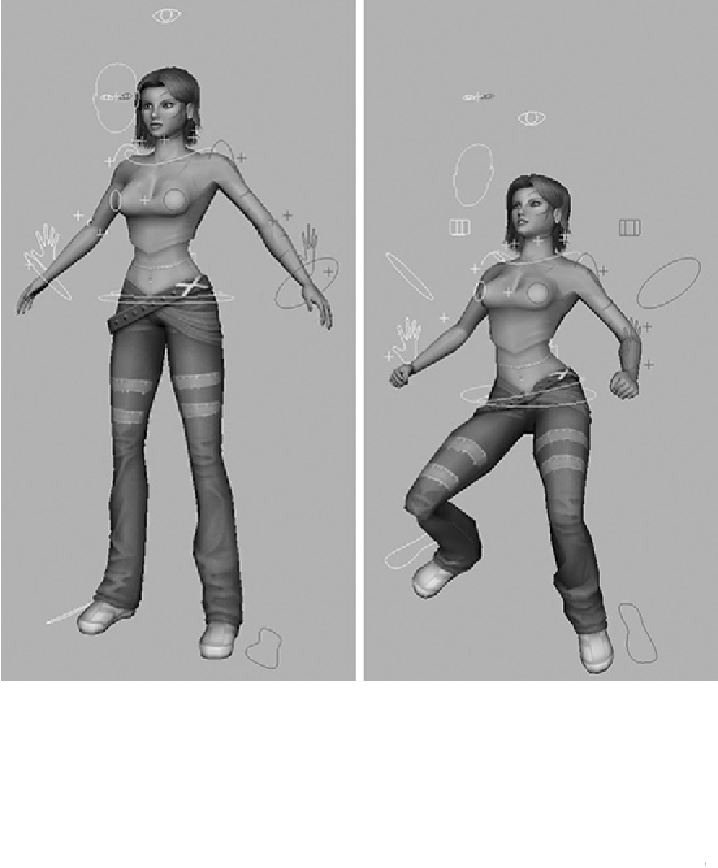Game Development Reference
In-Depth Information
6.
Click on Bind Skin, and the skin is now attached to the base skeleton. You can test
this by moving some of the control icons (
Figure 13.5
,
right).
FIGURE 13.5
Test the bind by moving some of the icons around.
Tip
On the GCDM shelf, you'll find a button labeled Bind. This will automat-
ically select the joints needed and bind the selected skin to them, while
making sure no unwanted objects are included.
Save the scene as Kila_FaceBind.mb.