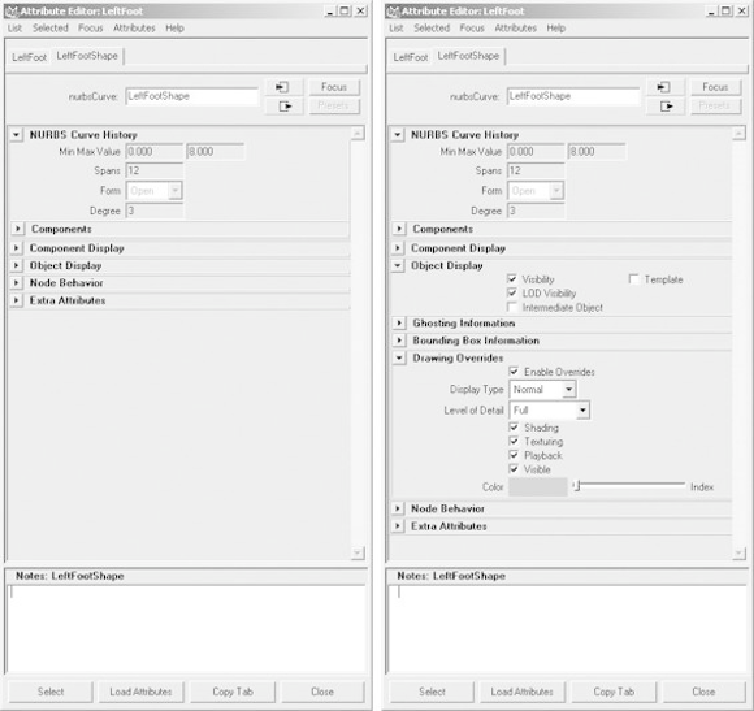Game Development Reference
In-Depth Information
FIGURE 12.76
Adjust the color swatch under Drawing Overrides to color-code icons.
3.
Open up the Attribute Editor's Object Display pane, and you'll see three more sec-
tions: Ghosting Information, Bounding Box Information, and Drawing Overrides.
Open Drawing Overrides (
Figure 12.76
,
right). Make sure Enable Overrides is en-
abled, and then you can edit the color swatch just below it to choose a color for
your icon.
4.
Now work your way around all of the icons, making the ones on the left blue, the
ones in the middle green, and the ones on the right yellow. Choose any colors you