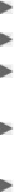Game Development Reference
In-Depth Information
Viewing the Geometry
Open up a view panel's Shading menu will reveal all the ways you can view your
geometry as you work (
Figure 2.22
)
.
Wireframe (key 4)—Displays the edges of all the geometry in the view panel.
Smooth Shade All (key 5)—Displays all the surfaces as smooth-shaded.
Smooth Shade Selected Items—Displays the selected objects' surface as
smooth-shaded (not shown in
Figure 2.22
).
Flat Shade All—Displays all surfaces and meshes as flat-shaded, faceted ob-
jects.
Flat Shade Selected Items—Displays the selected objects' surfaces as flat-
shaded/faceted (not shown in
Figure 2.22
)
.