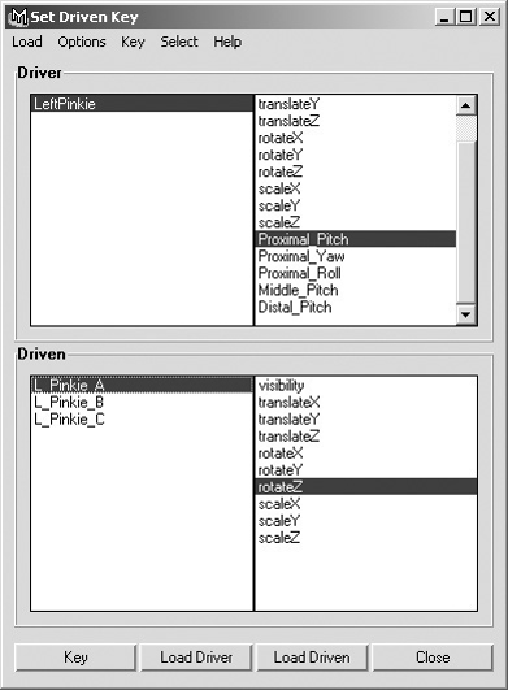Game Development Reference
In-Depth Information
FIGURE 12.26
Select just the Proximal_Pitch and the L_Pinkie_A's rotateZ attributes.
5.
Select the Middle_Pitch and the L_Pinkie_B's rotateZ attributes, and set a key.
6.
Finally, select Distal_Pitch and the L_Pinkie_C's rotateZ attributes, and set a key.
With the default pose stored, we can now begin to store the finger's maximum rotations.
1.
Set each of the Pitch attributes (Proximal_Pitch, Middle_Pitch, and Distal_Pitch)
to -5.
2.
Bend the finger back, using only the Z rotation (
Figure 12.27
,
middle).