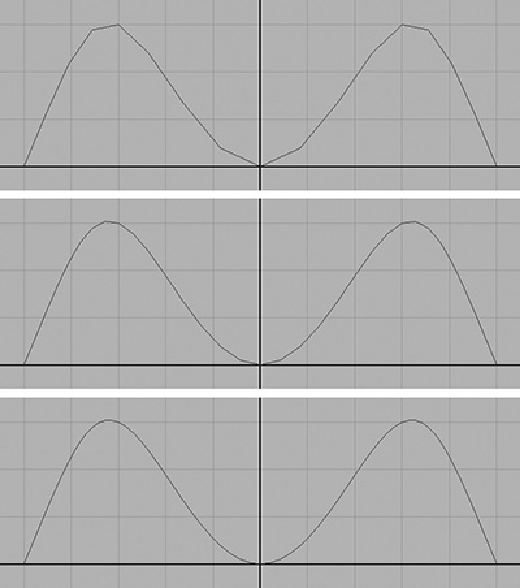Game Development Reference
In-Depth Information
FIGURE 12.4
Available curve degrees
The setting 1 Linear will give you an angular shape, with the curve following a lin-
ear path between each control point. The effects of settings 2, 3 Cubic, 5, and 7 get
gradually smoother, with 7 producing the smoothest version of a curve.
Knot Spacing
adjusts the position of each edit point. Uniform will give you a pre-
dictable distribution, whereas Chord Length will improve the overall curvature.
Once the curve is created you can adjust the smoothness of a curve's display by selecting
the curve and pressing 1 for a rough version of your curve, 2 for medium smoothness, and
3 for the smoothest display (
Figure 12.5
)
.
FIGURE 12.5
You can adjust the curve's display smoothness by pressing 1, 2, or 3.