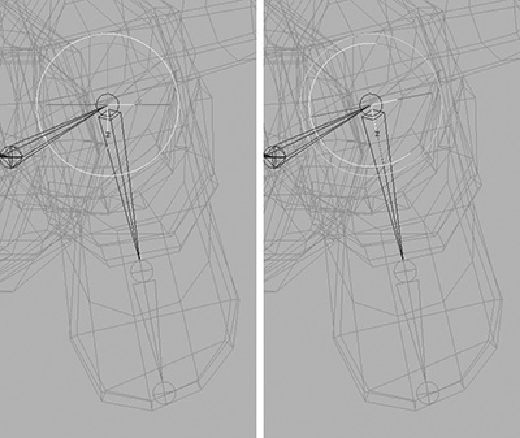Game Development Reference
In-Depth Information
FIGURE 11.32
Choose Select By Component Type then right-click the question mark in
the status line.
You are now in Component mode, but you still need to tell Maya what components
you want to edit.
6.
Right-click on the question mark toward the right end of the status line (
Figure
11.32
). On the menu that appears, select Local Rotation Axis.
7.
Now physically select the ankles' rotation axes and rotate them to match the joints,
as demonstrated in
Figure 11.33
.
Make sure to restrict your rotation to the Y axis,
so that X remains flat relative to the ground/grid.
FIGURE 11.33
Fine-tune the rotational axes on the ankles.
8.
Press F8 when you are done to return to Object mode.
With the rotational axes cleaned up, the skeleton is complete (
Figure 11.34
)
. Save your
work, updating the Kila_Skeleton.mb file.