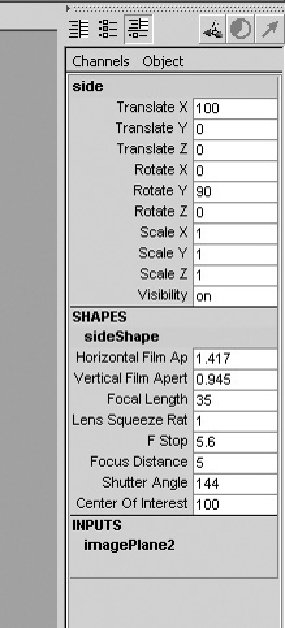Game Development Reference
In-Depth Information
FIGURE 2.15
Side view attributes
6.
Click imagePlane2 to reveal the image plane's options. Select Center X and set it
to
-0.35
, which will move the image slightly to the left. Type
-0.2
into the
Center Z input box, which will move the image forward.
Play around with these settings for both images until you are happy with their posi-
tions. You should end up with something resembling
Figure 2.16
, with the images
no longer intersecting.