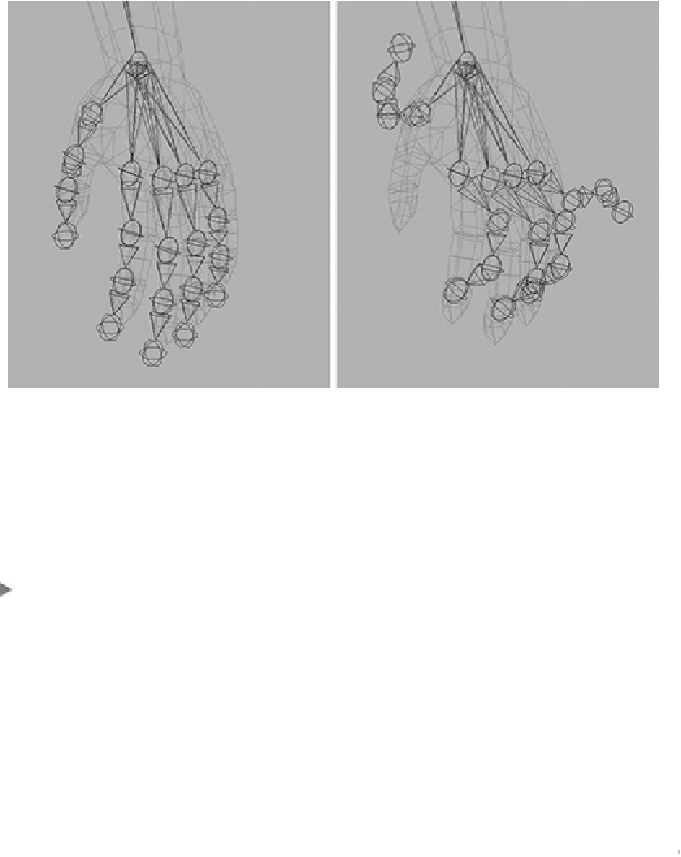Game Development Reference
In-Depth Information
FIGURE 11.23
Rotating the fingers around the Z axis demonstrates that the rotational
axes are not correctly aligned.
You'll find this misalignment in a number of areas around the skeleton as it is currently
constructed, so let's fix them.
This gives us the opportunity to look at two more of the tools located on the GCDM shelf:
rsJnt and orJnt.
The rsJnt tool will reset a joint's axis to match the one above it in the hierarchy. If
no joint exists above the joint being reset, rsJnt will match the world axis.
The orJnt tool attempts to reorient each joint using the default xyz setting (in this
case, X pointing down the bone, with Y and Z perpendicular to it).
Note
Maya does have its own tool for reorienting joints (Skeleton > Orient
Joint). I've found, however, that this tool doesn't operate as I'd expect
when more than one joint is selected. Feel free to use the Maya command
if you prefer.
1.
Select the root of Kila's skeleton. Then select the rest of the joints below it by go-
ing to Edit > Select Hierarchy.