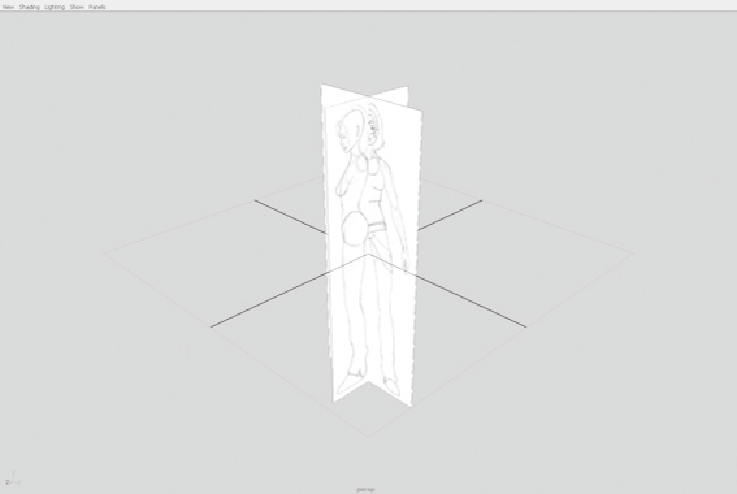Game Development Reference
In-Depth Information
FIGURE 2.14
The front and side image planes, seen from the perspective view.
5.
Looking through the perspective view now, things might seem a little confusing,
but this can be fixed. We simply need to move the two images so that they do not
intersect.
Select the side image by dragging the mouse over a corner of the image plane.
Look in the Channel Box, which now shows the attributes available for the side
view (
Figure 2.15
)
. At the bottom, under the heading Inputs, you can see the im-
age plane, named imagePlane2.