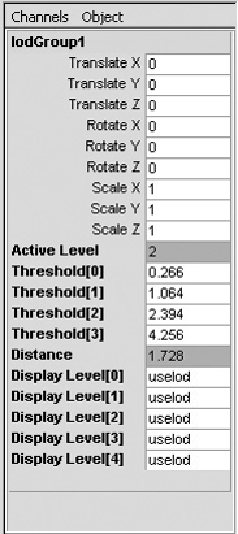Game Development Reference
In-Depth Information
FIGURE 10.58
The Level of Detail Group options in the Channel Box
In the Channel Box, you'll see that we have some new attributes in addition to the usual
translate, rotate, scale, and visibility attributes.
Active Level
tells you which LOD is currently being viewed.
Threshold[0]-[3]
are the distances at which the LODs change.
Distance
is the character's current distance from the camera.
Display Level[0]-[4]
hold various display options for each individual LOD.
6.
We will use the Distance attribute to help us fill in the Threshold attributes cor-
rectly. Dolly out to the distance where the LOD will first change to level 2, using
Figure 10.13
as reference. When you're there, copy the value from the Distance
attribute into the Threshold[0] attribute. It should be 5, or about that.
7.
Do the same for the rest of the LODs, updating the associated Threshold attribute
for each level. The values should be approximately 15 for Threshold[1], 43 for
Threshold[2], and 123 for Threshold[3].