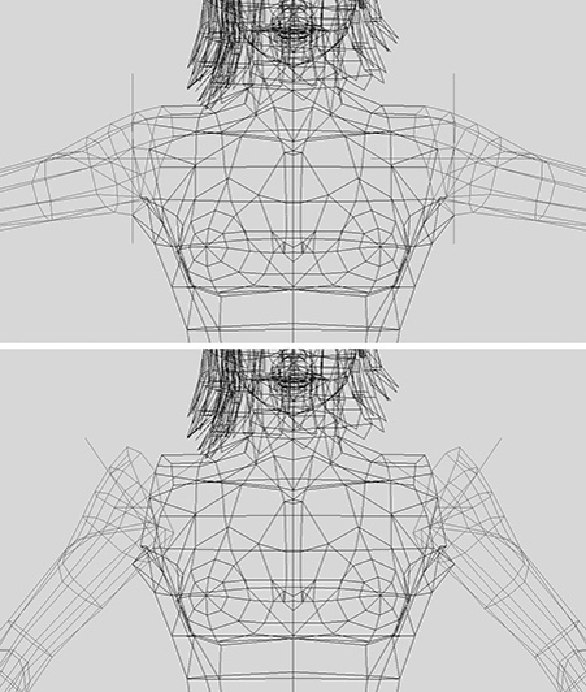Game Development Reference
In-Depth Information
FIGURE 10.6
Rotate both locators seven steps.
The arms are now orientated correctly, meaning we can now reattach them to the torso.
Make sure you deactivate Snap Rotate on the Rotate tool before you proceed.
Reattach the Arms
Now the two arms are in position, and we can stitch them back onto the torso. First, we
need to combine the three pieces of geometry into a single model.
1.
Select both arms and the torso and combine them (Polygons > Combine).