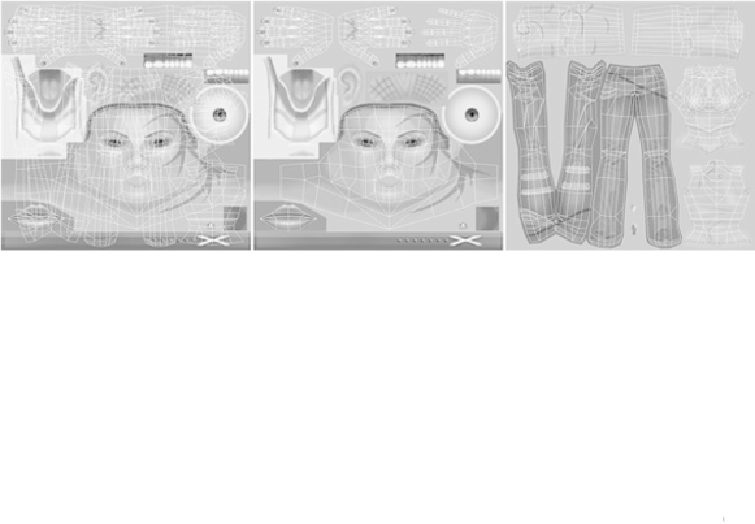Game Development Reference
In-Depth Information
FIGURE 10.2
Select the arms using the UV Texture Editor.
2.
You can tell Maya to show only the faces belonging to the background image, by
going to View > View Faces Of Selected Images. As seen in
Figure 10.2
(middle),
this will hide the other UVs not associated with this texture page.
Tip
It may be that the incorrect image is displayed in the background, giving
you the wrong UVs (
Figure 10.2
, left). To switch to the image you need,
select it from the Image > Selected Images menu.
3.
Select the faces belonging to the arms, and return to the main view panel.
4.
Using the Extract tool, separate the arms from the body as seen in
Figure 10.3
.