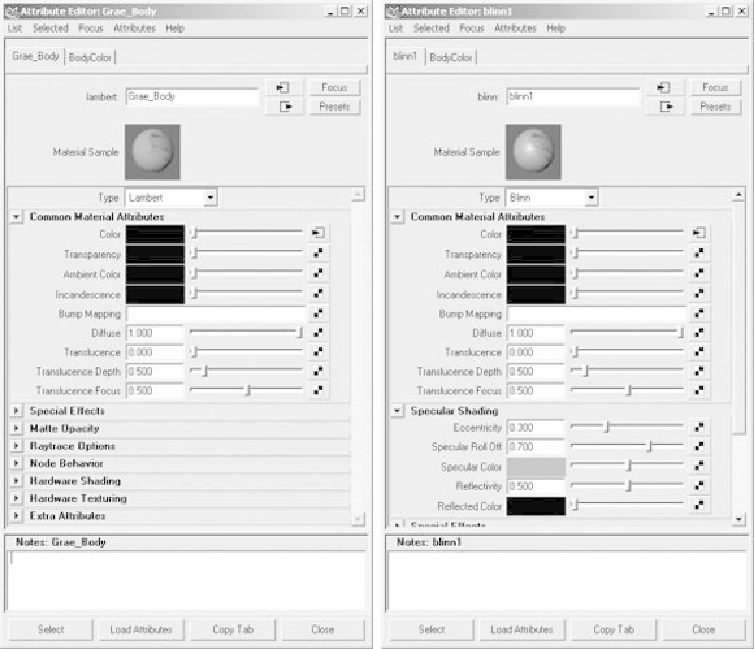Game Development Reference
In-Depth Information
FIGURE 9.45
Change the Lambert shader to a Blinn.
2.
At the top of the shader's main attributes window, change Type from Lambert to
Blinn. The layout should change to that seen in
Figure 9.45
,
right. The name will
also change, to blinn1; rename this back to Grae_Body.
By default, a Blinn material is shiny, so in effect you are telling Maya what levels
of shininess each area of the texture should have.
3.
To apply a specular map, you follow much the same procedure as for applying the
basic color map, except in this case we will be editing the Specular Color attribute
in the Specular Shading section. Simply click the button to the right of the attribute
and point the file window to the file called GraeBody_Spec.tga.