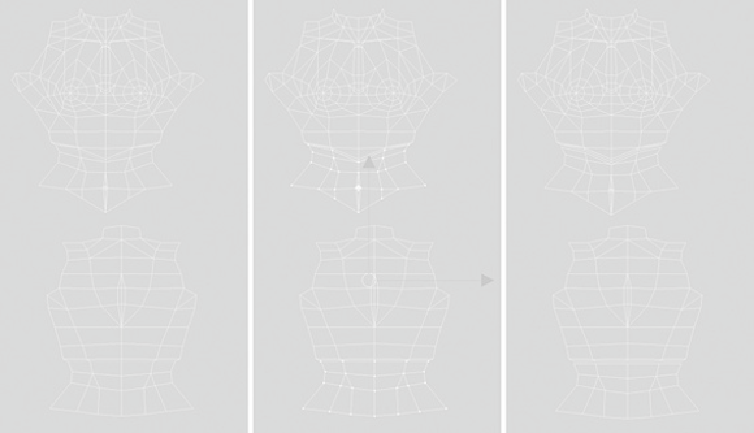Game Development Reference
In-Depth Information
Divide the Shirt
What we want to do now is split the UVs at the base of Kila's crop-top. This is necessary
because, with the UVs attached, some of the color from her shirt may bleed through onto
her stomach.
1.
Select the edges across the base of the T-shirt, as shown in
Figure 8.82
.
Go to
Polygons > Cut UVs to cut them.
FIGURE 8.82
Create a gap in the UVs between her shirt and stomach.
2.
Select the faces that make up the bottom section of the torso. Convert the selection
to UVs by going to Select > Convert Selection to UVs.
3.
Move the selected UVs down slightly, creating a gap.
With this final adjustment made, we have completed the process of mapping UVs onto
Kila. As you can see in
Figure 8.83
,
the squares are now much more uniform in size. All
weneedtodonowisexporttheUVlayout,bakingitoutasanimagewecanuseasaguide
when we draw her texture.