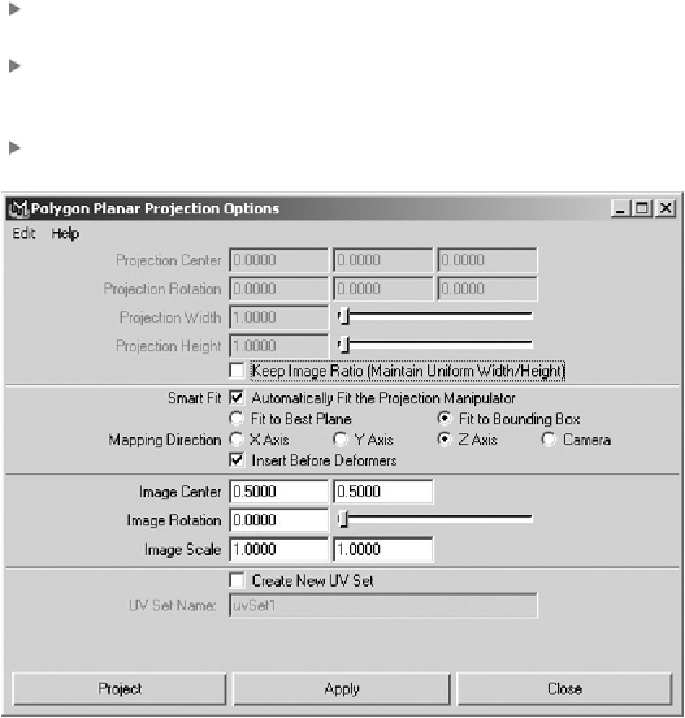Game Development Reference
In-Depth Information
Smart Fit will automatically fit the projection to the geometry. If turned off, the
projection manipulator will be created at the world root.
Mapping Direction is a setting unique to a planar projection and the one you will
use most often. This allows you to dictate which axis the projection should come
from.
Image Center, Image Rotation, and Image Scale each adjust the position, orienta-
tion, and size of the projection.
FIGURE 8.4
The options for Polygon Planar Projection
The fourth and final mapping method is
automatic mapping
(Edit Polygons > Texture >
Automatic Mapping). This will attempt to find the best UV layout for your mesh by pro-
jecting inward from a specified number of angles.
Look at
Figure 8.5
, left, where we have a basic, low-polygon hand model. If we apply
automatic mapping with the default options, our UVs will be laid out for us. You can see
this in
Figure 8.5
, right.