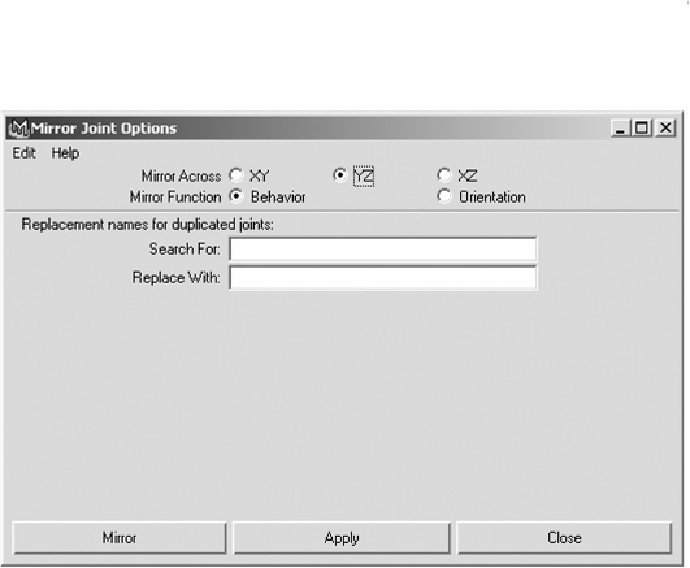Game Development Reference
In-Depth Information
1.
Select the first joint of the arm, the one before the shoulder.
2.
This joint needs to be moved across the X axis to the center of the model, so press
Insert and reposition the joint as close to the center as possible.
3.
When you're there, press Insert again to return to the normal translation mode.
Tip
You can make sure the joint is in the center by setting Translate X to
0
in
the Channel Box.
4.
Select the shoulder joint and go to Skeleton > Mirror Joint; make sure the options
are set as shown in
Figure 7.59
. The principal setting to be sure of is Mirror
Across, which dictates which way the mirror will take place. Set this to
YZ
.
FIGURE 7.59
Options for mirroring the arm joints
Follow
Figure 7.60
tobuildupthejointsforthewing.Initiallyyouwillhavetocreatefour
separate sections, before parenting the smaller three to the main knuckle of the wing.