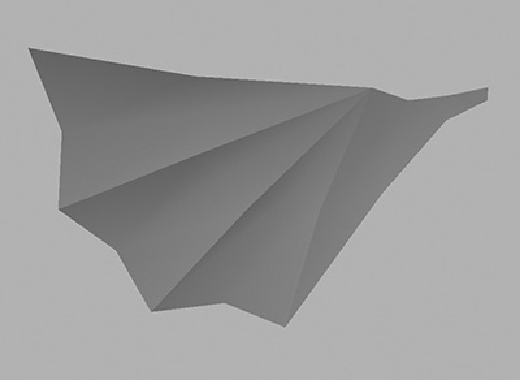Game Development Reference
In-Depth Information
FIGURE 7.47
Create and adjust a basic plane to get the wing shape.
2.
Manipulate the plane's vertices until you have a credible wing shape, as illustrated
in
Figure 7.47b
.
3.
So that we can add a bit more shape to the wing, divide the larger spans (
Figure
4.
Edit the whole wing in the perspective view, making it less flat and more three-di-
mensional, as shown in
Figure 7.48
.
FIGURE 7.48
Adjust the wing in the perspective view until it looks less flat.
5.
Save the file as Grae_Wing.mb; then load the full Grae model file.
6.
Import the wing and position it, duplicating it to make the wing on the other side.
Now,asyoudidwithKila,rotatearoundtheentiremodelofGrae,makingsureheisperfect
before you proceed to optimization.
As shown in
Figure 7.49
the Grae model is now complete. Clean up the geometry and the
scene, and save your work as Grae_Details.mb.