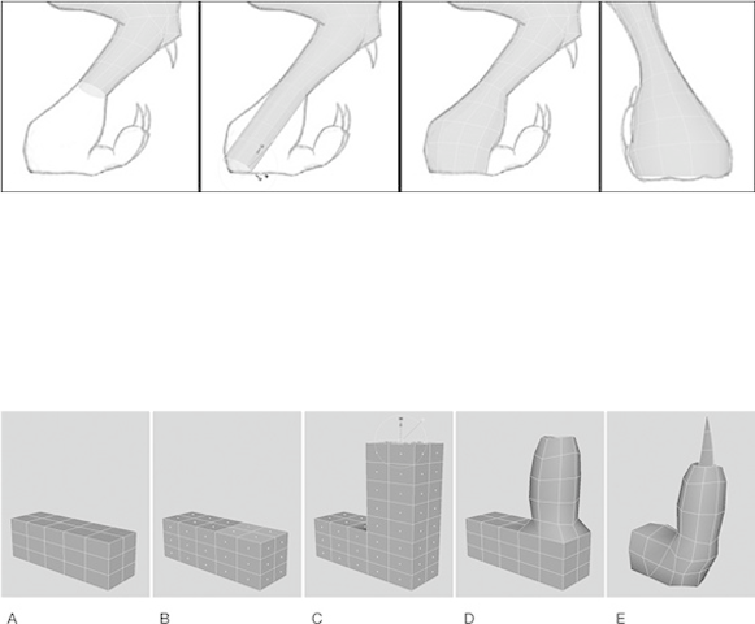Game Development Reference
In-Depth Information
FIGURE 7.30
Add new divisions to the next joint.
Next, we are going to create the three toes, so save your current model and start a new
scene.Allthreetoesarethesame,sowecansavetimebycreating onetoeandthenduplic-
ating it for the other two.
1.
In the new scene, create a cube with a Width and Height of
1
and a Depth of
3
. Set
Subdivisions Along Width to
2
, Subdivisions Along Height to
3
, and Subdivisions
FIGURE 7.31
Sculpt the toe from a basic cube and add a claw.
2.
Following
Figure 7.31b
, select four faces on the top nearest the front.
3.
Extrude these faces up, making sure that the extrusion has four divisions (
Figure
4.
Sculpt the block, making the shape of the toe.
To complete the toe, we will create a claw that sits on the tip. The claw is construc-
ted out of a simple cylinder, which is then tapered to create the point. You can see
the finished toe in
Figure 7.31e
.
5.
Create a cylinder with Subdivisions Around Axis set to
4
and Subdivisions Along
Height set to
3
.
6.
Remove the bottom faces that create the cap.