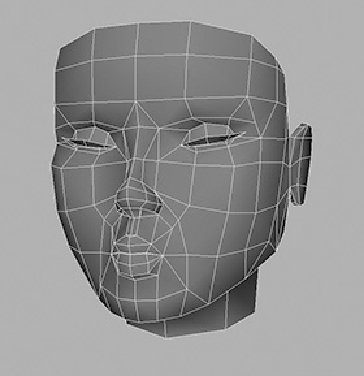Game Development Reference
In-Depth Information
FIGURE 6.43
Sculpt the face to close the eyes and pucker the lips.
3.
When I generated this face, I noticed a few minor areas that could use improve-
ment:
The eyeballs were too far forward, so I had to move them back. This meant I had
to edit the shape of the eyes slightly.
Looking from the side, the eyelids were almost flat. A real eyelid follows the
curve of the eyeball, so I adjusted the vertices to correct the overall shape.
4.
Now we implement all the alterations we did for our duplicates in our main model
and we are done.
The face will now hold up to the mouth being opened wide and also tightly closed. The
eyes will successfully open and close, too. Deformation testing is now complete.
Save your work as Kila_DeformTest.mb.
Summary
In this chapter, we have seen how to use Maya's binding tools. After several chapters of
hard work, a great deal has been accomplished. The Kila model is now ready to be tex-
tured. We have modeled her, optimized her, and checked her to make sure she will deform
correctly. It's time to set Kila aside now, and put what we've learned to use in creating our
second character model—Grae.