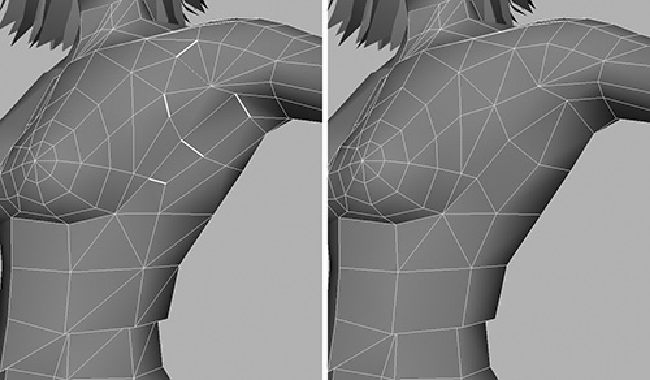Game Development Reference
In-Depth Information
FIGURE 5.11
Remove these polygons from under her armpit.
Lookingfartherdownthemodel,youwillnoticeafewareasthatarecurrentlytriangulated.
Convert these to quads to clean up the area.
The topology in the breasts is sound; reducing this area would mean we'd lose the curve,
making them more angular. So, with the torso optimized, let's move on.
Waist and Leg Optimization
We next come to Kila's waist area. We will not optimize the belt at this time; it is currently
quite low in resolution anyway, so reducing it more would make the overall shape suffer.
1.
Hide her belt so we can concentrate on her waist.
built into the geometry. The rest will be visible via the texture. Take a look at
Fig-
the left, along the hip, is a shallow angle comprising numerous divisions; this was
created when we split the polygons for the sash.