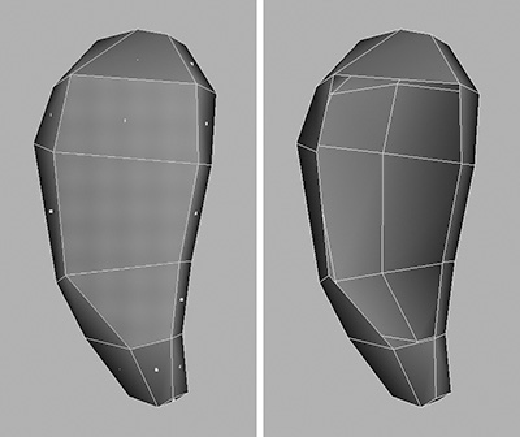Game Development Reference
In-Depth Information
FIGURE 4.28
Remove the polygons from the back of the ear.
4.
Delete the history and save this as Kila_Ear_01.mb, so you can use this version
later if you choose.
We could quite happily use the ear in its present state, allowing the texture to show the
detail—especially if we need to keep within our polygon budget. For the purposes of this
tutorial, however, we will work on it a little more to show how to develop a more detailed
ear in case we need one. Enhancing the ear is a simple case of cutting the details into the
mesh using the Split Polygon tool, and then working on the geometry to achieve a satis-
factory shape.
5.
Divide the front of the ear, following the lines in
Figure 4.29
, left. Work on the en-
tire front area until the ear is satisfactory (
Figure 4.29
,
right). There is no need to
put in every detail, since most of this can be achieved in the texture.