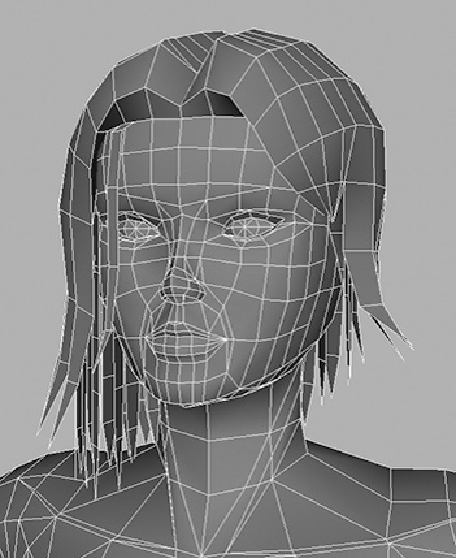Game Development Reference
In-Depth Information
FIGURE 4.22
Current view of Kila with hair
Refining the Hair
To complete Kila's hair we will now spend some time working on the inner-layer strips,
bending the bottoms out to follow the strands in the outer layer. We'll also add some more
volume by twisting the strips at the bottom.
Because we have been working in layers, the first step is easy. On the first inner layer,
select the lower row of vertices and globally scale them outward. Move up to the next row
and do the same. Continue this process on the other inner rows, curling the hair slightly
outward at the bottom.
To fill the hair out a little and thicken it up, we now need to twist each strip slightly, like
turning the slats of a venetian blind.
1.
Select every other edge on each strip (
Figure 4.23
, left and middle). Then scale
them across the X and Y axes, bringing them in toward the middle as shown in