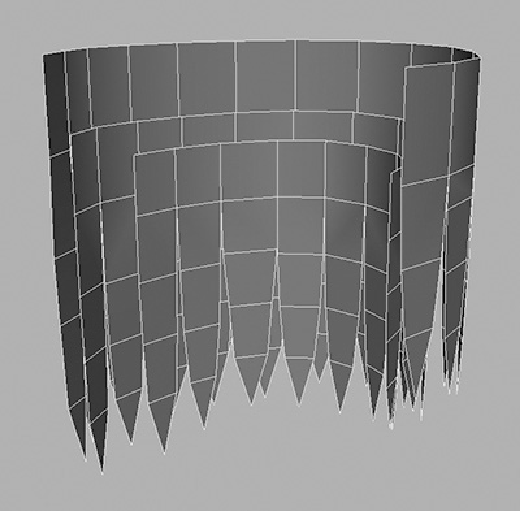Game Development Reference
In-Depth Information
6.
Scale the top row of vertices down the Y axis so that they all lie on the same level.
Just using the basic Scale manipulator is sufficient here because you do not need to
have an exact scale. Then weld them all together, making a complete strip running
around the top. Do this again for the next row down. As needed, adjust the remain-
ing strips to tidy up the rest of the geometry.
Figure 4.20
(right) shows what
you're aiming for.
7.
Repeat these welding steps for the other two, inner layers until you have something
close to what's shown in
Figure 4.21
.
FIGURE 4.21
Weld all the layers' strips.
Now unhide the rest of Kila to see how things are looking. As you can see in
Figure 4.22
,
I've started to shape the outer hair somewhat, by curling the ends up very slightly and re-
finingtheoverallshape.NoticethatIhaveaddedanotherstripforaloosestrandattheright
temple.