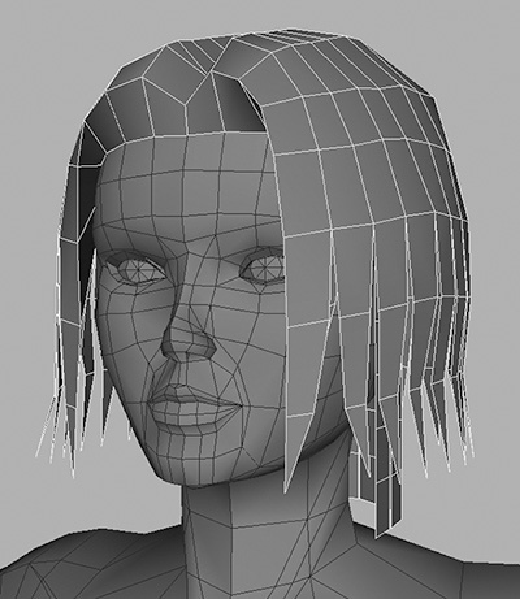Game Development Reference
In-Depth Information
FIGURE 4.14
Scale the edges in, to create long spikes.
Apart from some final tweaking, our outer layer is complete. It needs additional work,
moving the vertices to randomize the shape, but we won't do that until all the basic geo-
metry is in place. Now we must fill out the hair, making it appear thicker, giving it more
volume.
3.
Using the strips on the inside layer, do as you did with the outer ones. Select the
bottom edges and collapse them, then adjust the upper edges until you have long,
sharp polygons.
4.
Duplicate these edited inner strips, creating a total of 17, and position them
between the outer layer and the head.
Whenyou'refinishedworkingonthissideofthehead,youcancreateamirroredversionto
seehowthehairislookingoverall.Beginbyselecting allthepiecesofgeometrythatmake
up the hair on Kila's left side. Press Ctrl+G/Cmd+G to group them. Open up the Duplicate