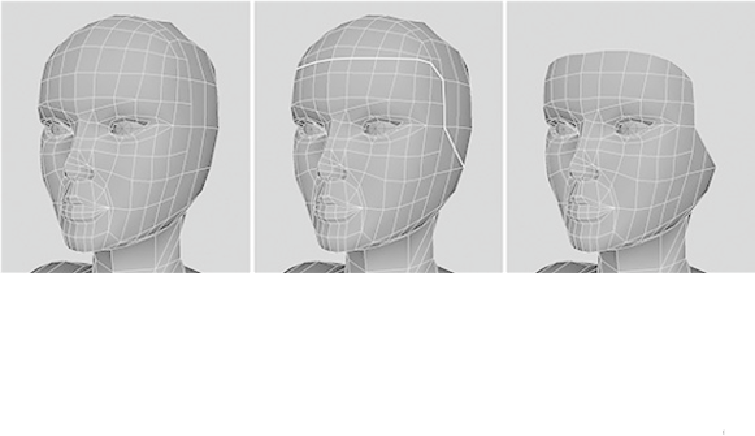Game Development Reference
In-Depth Information
FIGURE 4.1
Mark the hairline and then remove the polygons from the back of the head.
Note
You will only need to work on one side of the model as the other is merely
a mirrored instance.
We are finished editing the main model now. Carving in the hairline gives us a starting
point for creating the hair. We'll begin with the inner layer—the hair lying closest to her
face and head.
Inner Layer
We want the hair to look layered, giving it some depth. To create this effect, we will use
strips of polygons starting at the hairline and building our way out.
1.
Create a new polygonal plane like the one seen in
Figure 4.2
,
by going to Create >
Polygon Primitives > Plane and opening up the options window. Set the configura-
tion to Width
0.02
, Height
0.15
, Subdivisions Along Width
1
, and Subdivisions
Along Height
5
.