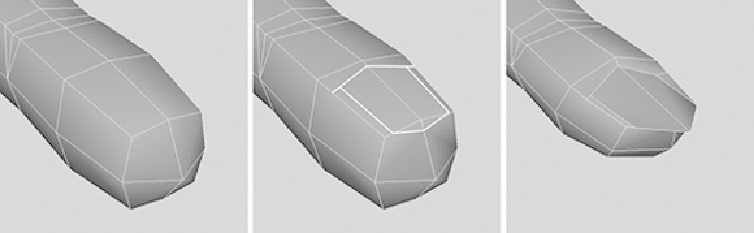Game Development Reference
In-Depth Information
6.
Now that you have these extra divisions, you can add definition to the finger. Look
at your own finger from the side and try to match it (
Figure 3.65
,
bottom).
7.
Switch to the top view and continue shaping, as illustrated in
Figure 3.66
.
FIGURE 3.66
Shape the finger additionally from the top view.
8.
Moving on, create the fingernail. Using the Split Polygon tool, create a cut at the
end of the finger to outline the actual fingernail (
Figure 3.67
,
middle). Manipulate
the vertices until you achieve the required shape (
Figure 3.67
, right).
FIGURE 3.67
Create the fingernail.
9.
While you're at the fingernail end, you can remove a couple of unneeded vertices.
You should wind up with two vertices on either side of the nail, as shown in
Fig-